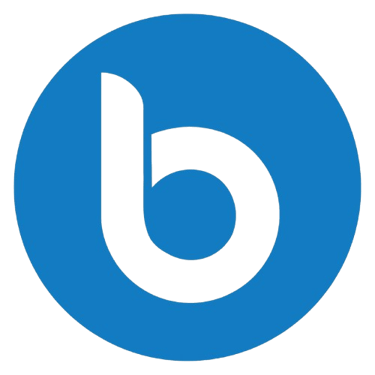Digital Staff Program
From A Trusted Digital Marketing Firm Since 2001
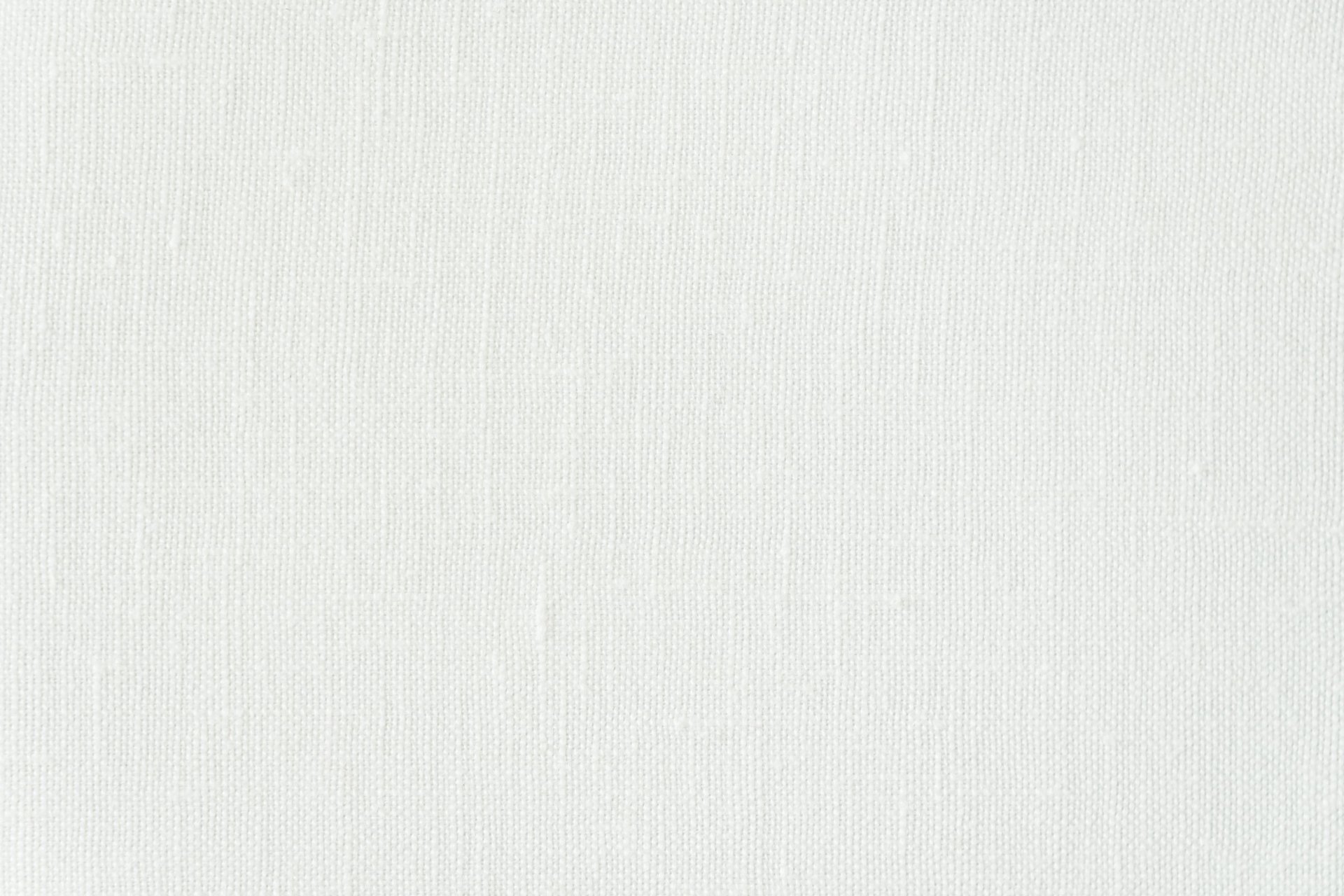
Train to work smarter or upgrade your basic skills using Artificial Intelligence, digital tools in everyday office tasks. This program is for office workers, business teams, and job seekers who want to boost their digital efficiency in admin, support, or coordination roles in the office.
Course Overview
Program Duration
1 Month (Online-Offline)
Are You?
An office staff the needing latest digital skills?
A business professional seeking to empower their team
A jobseeker targeting admin or office roles?
Features
Computer applications with AI
Work Organizing
Social media handling
Digital Marketing Basics
Sales Tips & Tricks
Bispage
★★★★★
★★★★★
Bispage
A Glimpse into Our Curriculum
Awareness
Understand the importance and role of Artificial Intelligence in today’s business environment
Stay updated with the trends and techniques in Digital Marketing
Learn how AI and digital tools can enhance productivity and communication.
Documentation of all your Activities & Report generation
Digital Content Creation
Prepare professional company profiles suitable for online publishing
Design visual content using tools like Canva for marketing and branding
Create promotional and informational videos using both AI-based and manual methods
Understand content relevance, layout, and presentation for business communication
Online Presence Management
Coordinate website updates with the development team
Maintain Google Business Profile information
Manage Facebook and Instagram business pages
Assist in uploading and organizing YouTube content
Keep LinkedIn profiles updated and professional
Ensure consistency across all online platforms
Google Workspace Essentials
Organize work and share files using Google Drive
Create and format professional documents with Google Docs
Handle business data using Google Sheets
Prepare business presentations using Google Slides
Conduct meetings on Google Meet and schedule tasks with Google Calendar
Collect and manage feedback through Google Forms
Use Translate, Lens, and One for efficient workflow.
Must Follow
Professional Email & Communication Politeness
File Naming, Report Generation & Digital File Management
Use of Strong Passwords & Online Safety
Time Management Using Digital Calendars
Maintaining Brand Consistency Online
Respecting Copyright & Content Ownership
Updating Digital Platforms Regularly
Ready? Join Us for Free Orientation Programme,
no pressure at all!